2.23. MedeA Cohesive Energy Density: Compute Key Thermodynamic Characteristics of Molecular Systems
Contents
| download: | pdf |
|---|
2.23.1. Introduction
MedeA CED computes the cohesive energy density (CED) and the solubility parameter, \(\delta\), from a LAMMPS molecular dynamics simulation in the canonical (NVT) ensemble.
The CED is defined as the increase in internal energy, U, per mole of a substance when all intermolecular forces are eliminated [vanKrevelen2009]:
MedeA CED provides an indication of a system’s polarity and binding energy. For example, in a polymer, the higher the CED is the harder it is for guest molecules to permeate the polymer.
The solubility parameter is defined as:
For liquids of low molecular weight, the CED is equivalent to the heat of vaporization divided by the molar volume in the condensed phase.
Key Benefits
- Automated setup, execution, and analysis of LAMMPS molecular dynamics simulations for cohesive energy density, solubility parameters, and interfacial tension calculations
- Handles model construction and assignment of forcefield atom types and charges in one unified environment so that there is no need to use external tools
- Provides formatted output
Hint
The MedeA CED module works with molecular dynamics simulations using LAMMPS. Ab initio MD trajectories are not currently supported with the CED module.
2.23.2. CED Usage
The CED stage computes the cohesive energy density during a molecular dynamics simulation in the canonical (NVT) ensemble.
Hint
To start with, you need to set up a fluid or polymer model. When starting from a molecular system, use the MedeA Amorphous Materials Builder to generate an appropriate input structure. The MedeA flowchart library contains template workflows for building amorphous systems.
You can load the CED stage into any MedeA LAMMPS Flowchart. To do so, click on the structure window containing your system and select New Job… from the Jobs menu. In the below screenshot, the Amorphous Builder stage is followed by two LAMMPS stages. The second LAMMPS stage includes a Minimize stage, an equilibration run using an NVT stage, and finally the CED stage.
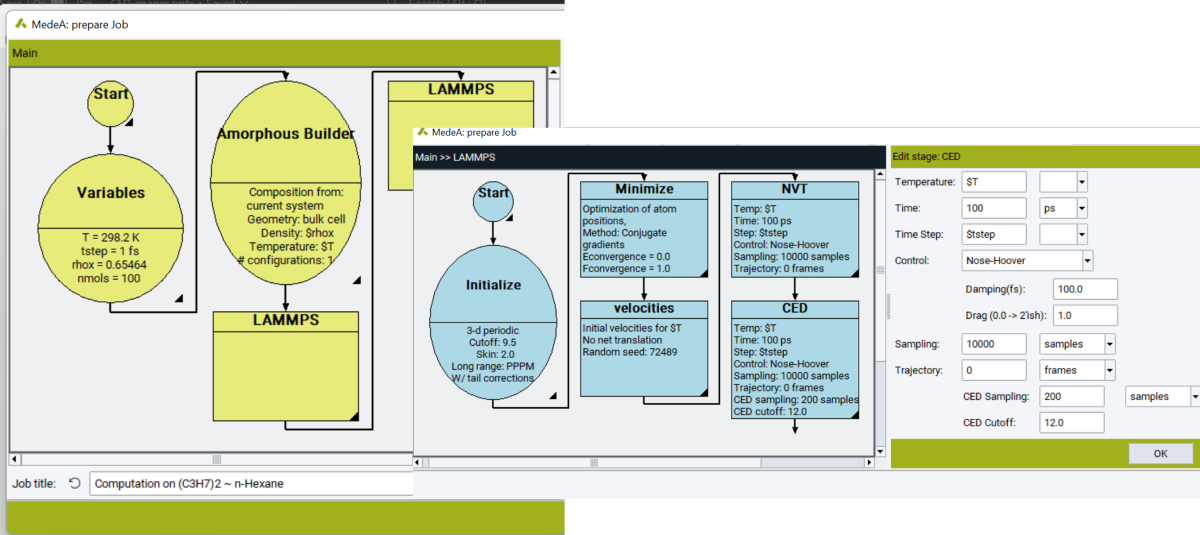
The parameters of the CED stage are:
- Temperature: The temperature at which to equilibrate the system and compute the interface tension.
- Time: The simulation time.
- Time Step: The time step size employed in solving the equations of motion.
- Control: The thermostat used for the NVT ensemble.
- Sampling: Number of samples, steps, or length of time from which to compute the CED.
- Trajectory: Write the configuration to a trajectory file with a frequency specified in frames, steps, or time.
- Cutoff: Cutoff in \({\mathring{\mathrm{A}}}\) for the sampling used when computing the CED.
2.23.3. CED Output
After completing a CED simulation, results are written to Job.out and a results table is produced.

The output table lists the CED, and a split of the CED into van der Waals and Coulombic distributions. The output also provides the ideal heat of vaporization.
[vanKrevelen2009] D.W. Van Krevelen, “Capter 7 - Cohesive Properties and Solubility”, Properties of Polymers (Fourth Edition) Their Correlation with Chemical Structure; Their Numerical Estimation and Prediction from Additive group Contributions 2009, Pages 189-227, https://doi.org/10.1016/B978-0-08-054819-7.00007-8
| download: | pdf |
|---|