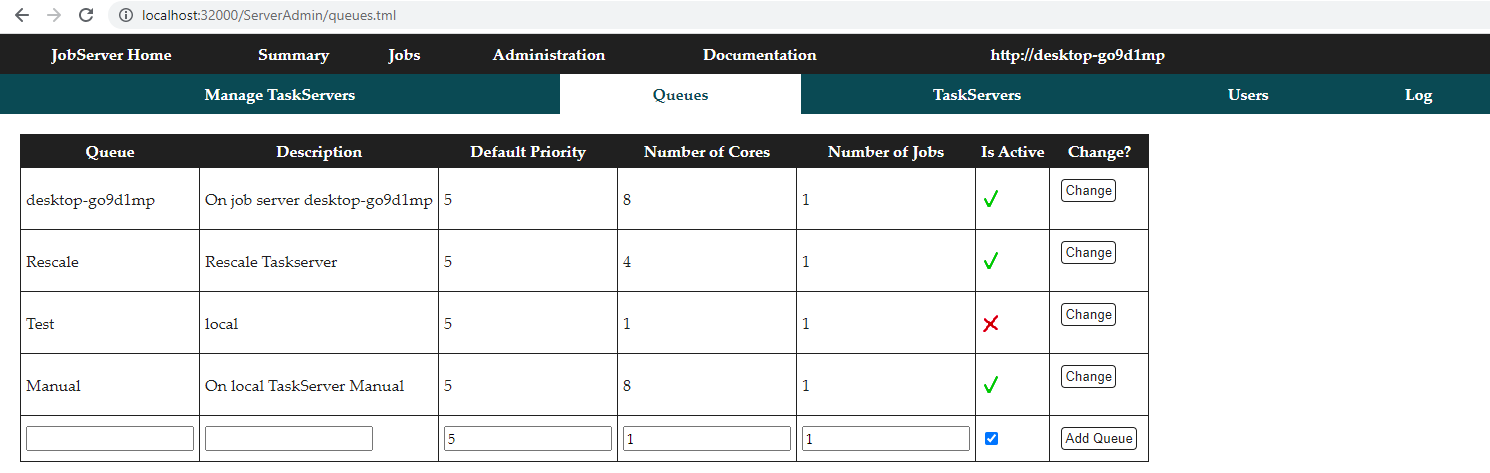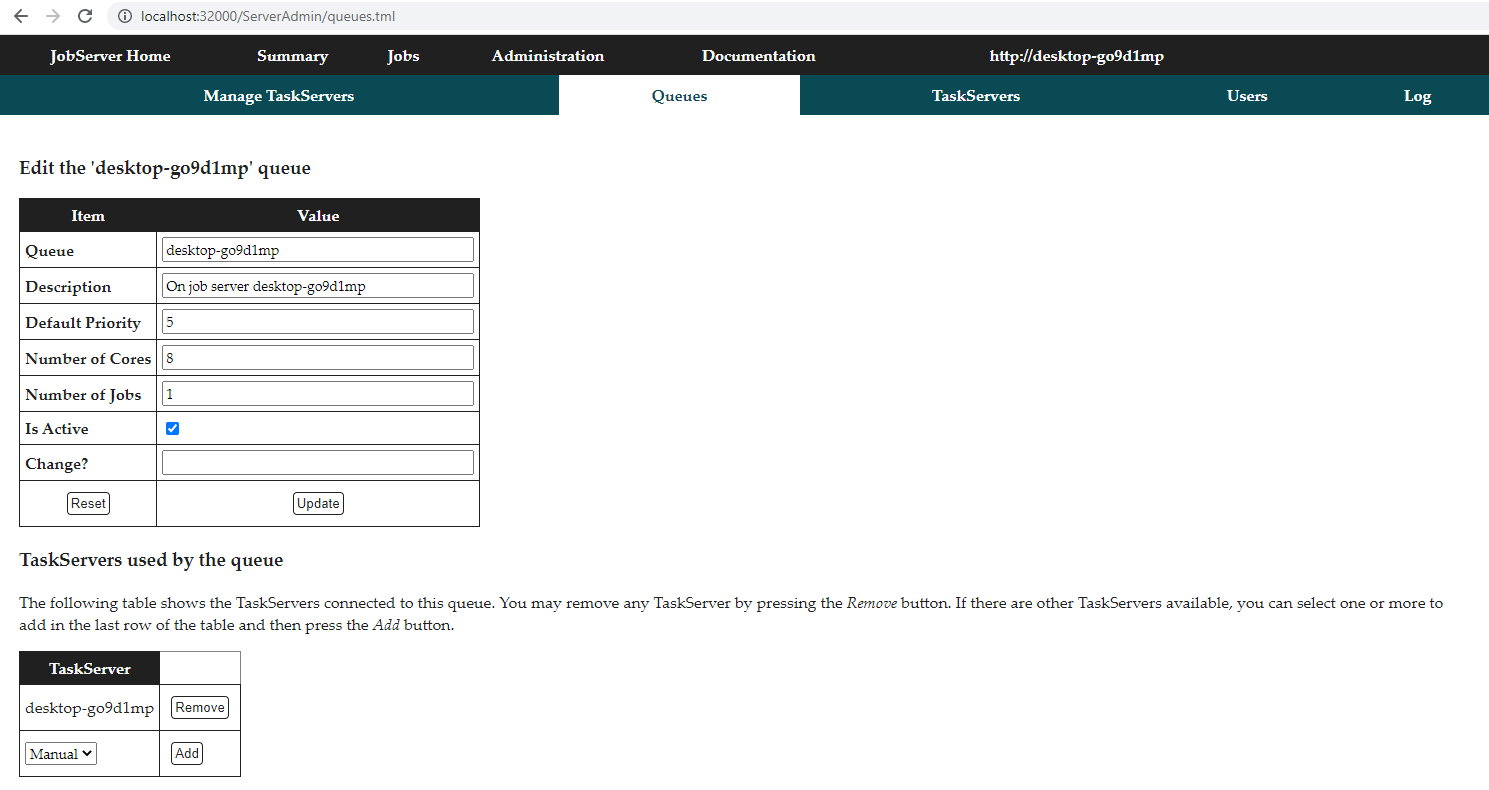1.9. Working with Multiple MedeA Queues
1.9.1. Registering Additional TaskServers with the JobServer
In order to have the JobServer send computational tasks to TaskServers other than your default machine you need to register these machines with the JobServer. In the following we assume you have successfully installed the TaskServer on a machine, i.e. the page http://<taskserver>:23000 is accessible by a standard web browser, with <taskserver> a placeholder for your actual IP address or machine name.
On the JobServer administration page click the Manage TaskServer link in the blue navigation bar. On the following page (see below) type in a name for the TaskServer and the network address of the machine running it: http://<taskserver>:23000.
In the below example we have registered two machines, local and workstation.
- Use the Check button to check if the TaskServer machine is reachable from the JobServer
- Click Change to modify any of the settings for a TaskServer or to make it Active/Inactive
Note
Linux machines may have difficulties recognizing Windows machines in a heterogeneous network. This is a network configuration issue and is not influenced by the way MedeA handles TaskServers. A simple test to make sure your network is set up correctly is to use the ping command to check if the two machines can “see” each other.
1.9.2. Adding Additional MedeA Queues
When submitting a job through the MedeA interface you are asked to choose a queue. A queue is simply a group of TaskServers. The JobServer uses queues to let you control where and how to run your jobs.
The JobServer interface lets you define queues and attach TaskServers to it. To define and edit queues click on the Administration link in the JobServer home page. Next select Queues from the blue navigation bar to bring up the server’s queue admin page (see example below).
To define a new queue, fill out the text fields at the bottom and click Add Queue
In the below example we have defined 4 queues with varying attributes. Besides the default local queue, we have set up a queue for a parallel system with 8 processors (parallel), a slow queue (Slow) and a fast queue (Fast). In the following we will attach TaskServers to these queues.
Note
Note that queues are just named groups of TaskServers! To have a queue behave in a certain way, you need to configure a TaskServer correspondingly and attach it to the queue!
Click on the Change button on the right of a given queue’s row to configure the queue and to attach TaskServers to the selected queue.
http://localhost:32000/ServerAdmin/queues.tml
The default installation creates a local queue, Jobs are processed in the sequence they are submitted to the JobServer . By creating different queues (such as Fast and Slow), jobs in the Fast queue have a higher priority over jobs in the Slow queue.
1.9.3. Attaching a TaskServer to a Queue
In the following we assume you have installed one or more TaskServers, you have registered them with the JobServer and you have defined one or several queues. Now all that is left is to tell the JobServer which queue you want feed the TaskServer.
In the present example you will register a TaskServer machine called workstation. Before you can use it though, you need to attach it to a queue.
To reach the queue admin page (see above), click Job Control >> View and Control Jobs in MedeA, then click Administration and on the next screen Queues (blue navigation bar). On the queue admin page click the Change button next to the queue you would like to edit and you will get to the below page:
In the upper section of this page, you can review and change the attributes of the queue. In the lower half, you need to define which TaskServer to attach to the queue.
In the table labeled TaskServer (marked in green), select workstation and click Add.
Note
The status of the button changes from Add to Remove once you have added a TaskServer.
Note
Present in the list are only those TaskServers which were previously registered with the JobServer. In other words the JobServer does not know about a TaskServer machine until you register it.
| download: | pdf |
|---|